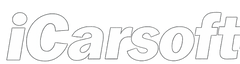How I Solved a P1125 Code on My Car with iCarsoft Tools
I’ll never forget the day my car started acting up—hesitating when I pressed the gas and idling like it had a mind of its own. A quick scan with my iCarsoft CR Eagle revealed a P1125 fault, and I knew I had to dig in. In this guide, I’ll share what I learned about this throttle position sensor issue, how I fixed it, and why tools like the CR Eagle and CR MAX made all the difference. Let’s dive in!
1. My First Encounter with a P1125 Fault Code
Last summer, I was driving my 2015 Toyota Corolla when I noticed the engine hesitating every time I tried to accelerate. At stoplights, the idle was so rough I thought the car might stall. Then the check engine light came on. I pulled out my iCarsoft CR Eagle, plugged it into the OBD-II port, and there it was: a P1125 code. I’d never dealt with a throttle position sensor issue before, but after some research and a quick fix, I got it sorted—and learned a ton in the process.

2. What’s Behind This TPS Fault?
The P1125 code means there’s an intermittent problem with the throttle position sensor (TPS) circuit. In tech terms, it’s labeled “Throttle Position (TP) Sensor Circuit Intermittent Malfunction.” The TPS tells your car’s engine control module (ECM) how far the throttle plate is open, which helps the ECM adjust the air-fuel mix for smooth performance. When the circuit acts up—like it did on my Corolla—the ECM can’t get a steady signal, and your engine starts to misbehave.
3. How the Throttle Position Sensor Works
The TPS is a small sensor mounted on the throttle body, and it’s basically a variable resistor. As you press the gas pedal, the throttle plate opens, and the TPS sends a voltage signal to the ECM—usually between 0.5V (closed throttle) and 4.5V (wide open). The ECM uses this to fine-tune the air-fuel ratio and ignition timing. On my Corolla, when the TPS circuit started cutting out, the ECM couldn’t tell if I was flooring it or just cruising, which led to the hesitation I felt.

4. What Causes This Issue?
From my experience and what I’ve read, a few things can trigger this TPS fault. Here’s what I found:
- A Bad TPS: On my Corolla, the sensor itself was worn out after 100,000 miles, causing intermittent signal drops.
- Wiring Problems: Damaged or corroded wires in the TPS circuit can break the connection—I’ve seen this on a friend’s Honda Civic.
- Loose Connectors: Vibration can loosen the TPS connector, leading to spotty signals.
- Dirty Throttle Body: Gunk buildup can mess with the throttle plate’s movement, which affects the TPS readings.
- ECM Issues: Rarely, the ECM itself might have a software glitch, though I haven’t run into this myself.

5. Warning Signs to Watch For
When this fault pops up, you’ll likely notice a few symptoms. Here’s what I experienced, along with what others have mentioned:
- Check Engine Light: The first clue—my Corolla’s dashboard lit up after a few days of rough driving.
- Hesitation on Acceleration: Every time I hit the gas, there was a delay, like the car was thinking about it.
- Rough Idle: At stoplights, the engine shook more than usual, almost stalling a few times.
- Random Power Drops: Sometimes the car would surge or lose power unexpectedly—super annoying on the highway.
My Tip: If your car’s acting sluggish and the check engine light is on, don’t wait—scan it. Catching this early saved me from a bigger headache.
6. How I Diagnosed It with iCarsoft
When I saw the P1125 code on my Corolla, I used my iCarsoft CR Eagle to dig deeper. Later, I upgraded to the CR MAX for more advanced features. Here’s how I did it:
- Plug In the Tool: I connected the CR Eagle to the OBD-II port—on my Corolla, it’s under the dashboard near the driver’s side.
- Scan for Codes: I ran a quick scan, and the tool confirmed the P1125 fault in seconds.
- Check Live Data: Using the CR MAX, I monitored the TPS voltage in real time. It was jumping between 0.5V and 3V even when I wasn’t touching the pedal—a clear sign of a bad sensor.
- Inspect the Hardware: I checked the TPS wiring and found a loose connector. After securing it, I retested, but the voltage was still erratic, so I knew the sensor itself was toast.
A friend of mine had a similar issue on his Honda Civic, and the CR MAX helped us spot corroded wires in about 10 minutes. These tools make troubleshooting so much easier.

7. How to Fix the Problem
Fixing this TPS issue depends on what’s causing it. Here’s how I handled it on my Corolla, plus other solutions I’ve learned:
- Replace the TPS: My sensor was shot, so I swapped it out for a new one—cost me about $40 and took 20 minutes.
- Fix the Wiring: On my friend’s Civic, we cleaned the corroded wires with contact cleaner and secured the connector.
- Clean the Throttle Body: I also cleaned my throttle body with some throttle body cleaner to make sure everything moved smoothly.
- Reset the ECM: After the repair, I used the CR Eagle to reset the ECM and clear the code.
8. Why I Love iCarsoft Tools
I’ve been using iCarsoft tools for a while now, and they’ve saved me countless trips to the mechanic. The CR Eagle is perfect for quick scans, while the CR MAX gives me live data and deeper diagnostics. They work on a ton of car brands, have an easy-to-use interface, and come with detailed fault code explanations. Other car owners I’ve talked to agree—here’s what a couple of them said:
Mike, Honda Civic Owner: “The CR MAX helped me find a wiring issue in no time—saved me a $200 shop fee!”
Sarah, Ford Focus Driver: “I used the CR Eagle to fix my P1125 issue myself—felt like a pro!”
9. How to Prevent It from Happening Again
I’ve made a few changes to keep this fault from coming back, and they’ve worked so far:
- Check the TPS Regularly: Every 6 months, I inspect the sensor and wiring for wear or corrosion.
- Clean the Throttle Body: I clean it yearly to prevent gunk buildup—it’s a quick job that makes a big difference.
- Run Regular Scans: I use my CR Eagle to scan my car monthly, even if there’s no check engine light.
10. Why Regular Diagnostics Matter
Running regular scans with tools like the CR Eagle or CR MAX can catch issues like this TPS fault before they become big problems. I’ve saved hundreds of dollars by spotting small issues early, and it gives me peace of mind knowing my car’s in good shape.
11. Signs Your TPS Is Failing
Beyond the obvious symptoms, a failing TPS can cause subtle issues like inconsistent fuel economy or slight surging during acceleration. If you notice these, it’s worth scanning your car—I caught my Corolla’s issue just in time.
12. When to Call a Pro
I was able to fix my P1125 issue myself, but if you’ve tried the basics and the problem persists, it might be time to call a mechanic. Sometimes TPS faults can point to deeper ECM issues, which need specialized tools to diagnose.

13. Final Thoughts
Dealing with a P1125 fault can be a hassle, but with the right tools—like my trusty iCarsoft CR Eagle and CR MAX—it’s totally manageable. Whether you’re a DIYer or just want to avoid big repair bills, understanding this TPS issue and how to fix it can save you time and money. Got a check engine light on? Grab a tool and tackle it yourself—you’ll be glad you did.